Preparing for Better Preach Podcast Interview
Thanks for agreeing to be interviewed for the Better Preach Podcast! I am so excited to have you on the show.
Here’s the high level TL;DR overview.
Look for an email from me a few days before the interview with link to Squadcast (where we will record, online).
Review the ‘Bank of Questions’.
For the interview use a Chrome or Safarir browser, an external microphone, and wired headphones (if you can).
Approach to Interview
First, if you have not received a Squadcast link to login, I will be sending you one via email a few days before the interview. Squadcast is where we will record the interview. Please note that we will have video ON as I am capturing it for the video version of the podcast on YouTube. If you any concerns about video, please let me know!
I have a ‘bank of questions’ that I draw from for each recording. (Note that ‘page 2’ includes additional questions for Priests.)
Please review to get a sense of the sort of questions I’ll be asking.
Additionally, as you’d expect, I will ask some follow up, clarification, and “could you share an example of that” sort of questions too. I try to keep the listener in mind and ask the questions they would want to ask if they had the mic.
Special Requests
Would you be willing to email me the following?
Headshot
Bio (preferably just 2-3 sentences)
Best Practices for Recording on Squadcast.fm
Squadcast is a great place to record podcast interviews over the internet. The genius is that Squadcast continuously uploads everyone’s audio during recording to the cloud. As such right at the end of the interview we get separate high quality tracks. It is important to *not* close your browser until it 100% loaded to the cloud.
Here are a few things that will help us get the best recording we can:
Preferred Browser Use a computer with Google Chrome or Safari.
Quiet room. If dog barks wildly or kids come cruising in we can edit that out - unless it’s awesome and we keep it!
Decent internet signal. You don’t have to have a hard-wired connection but it helps to have a strong reliable signal. If you want to check out internet reliability here’s a place you can test it.
Good microphone. Preferably it would be an external microphone (different than the default mic on your computer.) If you don’t have an external mic, a decent headset with a mic, even Airpods would do the trick. If not, we’ll do our best with the microphone the PC or Mac people gave us. :)
Notifications and Apps During the recording silence any notifications and close out any unnecessary applications. This will help protect our ears from any crazy group message blow-ups and save some bandwidth.
Headphones This isn’t a must-have, but we’ll call it a nice-to-have. If you don’t have a set of headphones, click the
“I am not using headphones” button when you are getting ready to enter the recording space.Recording Levels Once you are in the Better Preach recording space we will check the audio levels to make sure it’s not too loud and not too soft, but just right.
Please reach out with any questions!
Ryan